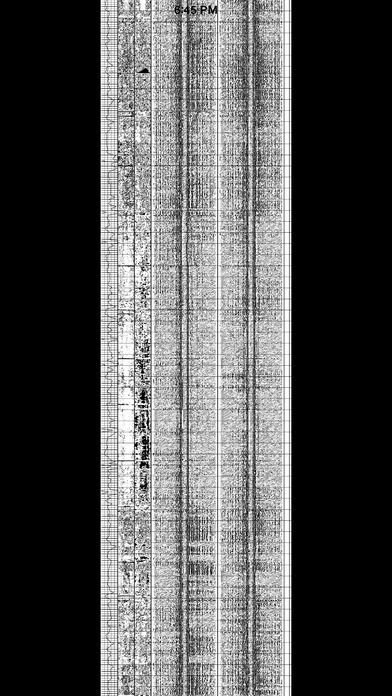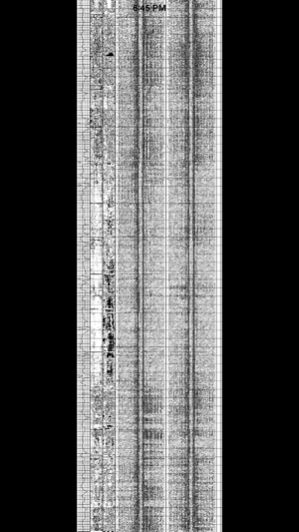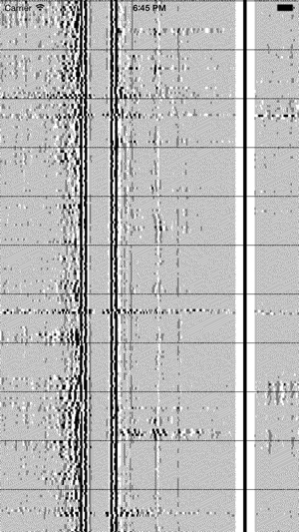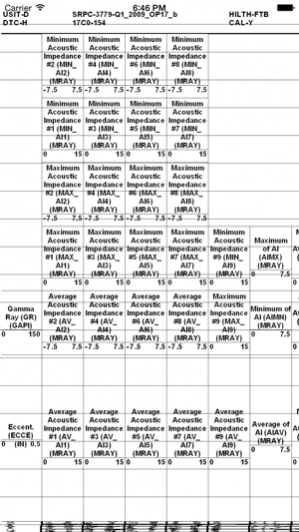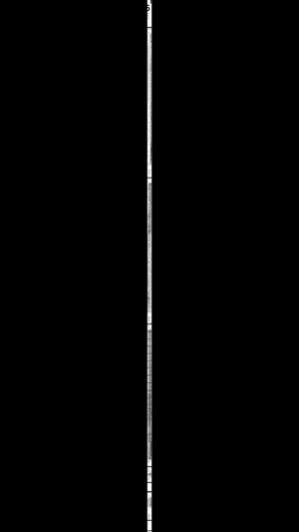Well Logs 2.5.8
Paid Version
Publisher Description
Well Logs is an application that lets you look at TIFF or PDF based oil industry (Petroleum) Well or Mud Logs on your iOS device. We have tested with files up to 11x770 inches (11 inches by 65 feet). At 230 dpi, these are upwards of 420 Megapixel images! 500 mega-pixel well logs can be preprocessed by our "LargeViewer Helper for iOS PreRendering" app on OS-X about one thousand times faster than on your iPad. NOW A FREE APP! Can act as a cloud server so you can upload/download/mange files and folders from your desktop browser. A beta tester notes: "Well Logs is the only App on the market to have the capabilities to load and view oil & gas wireline well log TIFF and/or PDF images. With wireline well files up to hundreds of inches long, most Apps don’t have the memory capacity to allow such images to load without crashing. But the Well Logs App has made it a priority to specifically handle such files. " Not only do we support Well Logs we support Land Maps that are 48 inches by hundreds of inches long. We also provide accelerated multipage PDF & Tiff fax file reading using technology from our PDF and TIFF viewer applications, and support all of the image formats supported by our Can Opener technology. Well logging, also known as borehole logging is the practice of making a detailed record (a well log) of the geologic formations penetrated by a borehole. The log may be based either on visual inspection of samples brought to the surface (geological logs) or on physical measurements made by instruments lowered into the hole (geophysical logs). Well logging is done during all phases of a wells development; drilling, completing, producing and abandoning. Mostly in the oil and gas, groundwater, minerals, geothermal, and for environmental and geotechnical studies. Now supports printing, TIFF to PDF, emailing of (SOME) files. 100x faster TIFF handling supporting dozens of pages.
Oct 23, 2017 Version 2.5.8 DropBox fixes
About Well Logs
Well Logs is a paid app for iOS published in the Office Suites & Tools list of apps, part of Business.
The company that develops Well Logs is Corporate Smalltalk Consulting Ltd. The latest version released by its developer is 2.5.8. This app was rated by 1 users of our site and has an average rating of 2.5.
To install Well Logs on your iOS device, just click the green Continue To App button above to start the installation process. The app is listed on our website since 2017-10-23 and was downloaded 98 times. We have already checked if the download link is safe, however for your own protection we recommend that you scan the downloaded app with your antivirus. Your antivirus may detect the Well Logs as malware if the download link is broken.
How to install Well Logs on your iOS device:
- Click on the Continue To App button on our website. This will redirect you to the App Store.
- Once the Well Logs is shown in the iTunes listing of your iOS device, you can start its download and installation. Tap on the GET button to the right of the app to start downloading it.
- If you are not logged-in the iOS appstore app, you'll be prompted for your your Apple ID and/or password.
- After Well Logs is downloaded, you'll see an INSTALL button to the right. Tap on it to start the actual installation of the iOS app.
- Once installation is finished you can tap on the OPEN button to start it. Its icon will also be added to your device home screen.